Description
Introduction to Primary 6 Computer Video Lesson (Third Term)
Know Primary 6 Second Term Computer Science in depth!
This Lesson is a compilation of well-taught, practical Computer Science Classes. We duly followed the current NERDC Syllabus, and touched every aspect highlighted in the scheme. This tutorial is a complete package to help you build holistic understanding and competence in Primary 6 Second Term Computer Science.
At the end of this lesson, you are sure to build enough competence to write and pass school exams, and external examinations. This lesson is embedded with thorough practice and screening processes to ensure that every core aspect of the course becomes rooted in your understanding. We have provided ample examples, quiz tests, exercises, assignments etc in EACH class to ensure that you master and remember all the essential points.
In this tutorial, we thoroughly explain every concept taught. We also link the theoretical concepts and see help you where they play out in our real physical world. There is provision of graphic illustration of the various components or parts of the computer system and accessories as they are being discussed. These will help you grab the concepts faster, be more easily able to relate them to the real world, and remember in examinations.
The lesson contains 8+ on-demand lesson videos, downloadable pdf notes and lot more. With our All-Year Access, once purchased, you will always be able to take the classes whenever, wherever, as many times as you like within your validity period! At the end of your enrolment, you also get a certificate as a proof your engagement in the programme.
Topics:
The topics in this lesson are compliant with the NERDC Scheme of Work for Primary 6 Second Term Computer Science. These include:
- Retrieve and Edit Saved Documents
- Using Different Types of Toolbars
- Using Artistic Text Insert Objects or Pictures
- Copy, Cut and Paste: Save and Print Documents
- Drawing with Computer – Identification of Drawing Packages
- Microsoft Paint Environment Drawing with Paint Artists
- Drawing Objects Using Fill Tools -Saving and Print Drawings
This tutorial is not the traditional Computer Science class. We delivered our lessons with the conscious target that:
- you see and appreciate the practicality of computer science
- you build strong competence and understanding of the concepts of Primary 6 Second Term computer science
- fun and engaging activities are not missing in any class.
- you get enough of class activities, examples and exercises to ensure you instil the lessons
- you receive practical tips to help you remember the topics and concepts in exams etc
If you ever need support or help with any confusing part of this tutorial, please feel at ease to use the ‘Q & A’ online discussion feature. We’ll be more than ready to attend to you :).
Who This Course is for:
- Students Preparing to resume into Primary 6 Second Term
- Students who need better understanding of Second Term Primary 6 Computer Science topics
- Teachers or Tutors who need quick, in-depth revision or study of the topics
- Parents/Guardians who desire to guide Children or Wards in studying or solving questions from Primary 6 Second Term Topics
- Computer Science enthusiasts seeking to keep shape or have firm grip of Second Term Primary 6 Computer Science.

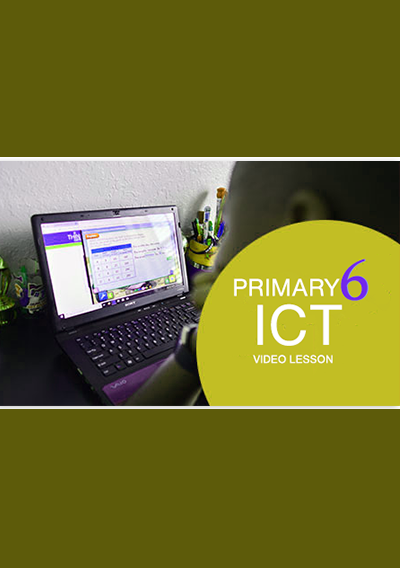



Reviews
There are no reviews yet.