Description

NDPHC INTERNSHIP Program Past Questions And Answers 2024
This NDPHC INTERNSHIP Program Past Questions And Answers 2024 study pack, helps you to prepare for NDPHC INTERNSHIP Aptitude Test Program. It helps you familiarize yourself with the kind of questions you will face in the test using actual questions from previous exams.
The test is usually conducted by Dragnet Solutions Plc.
Sample invitation to NDPHC INTERNSHIP Program test:
Dear Candidate.
Please read the following email very carefully.
Please do not reply to this email, as the sending address cannot accept responses.
Further to your application for the NDPHC Internship Program, you have been invited for an online aptitude test.
The aptitude test comprises of three (3) modules: Verbal Reasoning, Numerical Reasoning and Abstract Reasoning.
PRETEST ACTIVITIES
Please ensure you complete ALL the following steps before commencing the test:
- Kindly review our FAQ page:https://dragnetscreening.ng/onlineproctoring/faq and also go through the DO’s and DON’T’s for activities/actions viewed as misconduct/malpractice.
- Please click here to download a special browser (Safe Exam Browser) which is mandatory before your test. This should be done on a computer running Windows 10 or above. After downloading the browser, run the installer and complete the installation wizard.
Please endeavor to complete the test before the test end date and time indicated above.
TEST INSTRUCTIONS
1. The test will be administered via the internet and will require the following:
a. A good internet connection
b. A computer with a functional Webcam. Please ensure your Windows operating system is activated.
c. At least 1 hour without interruption in a quiet environment.
2. Please ensure your network and battery are in good condition before starting the test.
3. Please ensure no materials or books/persons laying/hanging around, phones, other gadgets/smart devices or anything that gives off as malpractice is found within 360degrees scanning of your environment. Note that the use of earphones or headsets is prohibited.
4. Please perform all guided pre-test activities. Ensure there is enough light in the room.
5. Please ensure your environment is quiet, kindly put all devices away.
6. This test is automatically monitored hence any violation will be recorded.
7. Your Username and password are on this email and will be required to access the test.
8. Kindly log on to candidate.fot.com.ng/Test on an updated Chrome or Firefox Browser using your username or password to access your test within the test period indicated above. The notification below will be displayed if you log in before the test start date and time stated above:
“You are not currently scheduled for an assessment.”
9. Your Username is not case sensitive however; your password is case sensitive. Once successfully logged in, click on the “Take Test” button to commence your test.
10. Upon login, read through the instructions and then click on the link specified on the FOT testing platform to launch your assessment in the Safe Exam Browser and insert your password a second time. Please note that once launched, access to all other applications on your computer system will be restricted so ensure you have your password ready.
11. All applications should be closed while working on the test. Any application opened during the test will be auto-recorded.
12. Once your test has commenced, a timer will be located at the top-right corner of the screen which would indicate the total time left to complete the test.
13. Please do not at any time leave your computer.
14. For multiple-choice assessments, there would be question numbers at the bottom of your screen which would change colour as you progress through the test.
15. A red coloured number indicates a question that has not been answered, while green indicates a question that has been answered.
16. At the end of your test, the display on the screen would read “Test Submitted Successfully”. “Error in submission” notification at the end of the test is a result of a poor internet connection. Please do not close the test window. Try to submit again while ensuring that your network is stable.
18. Please ensure you are using a stable internet connection throughout the duration of the test. In the event of an internet disruption during the test, please do not close the test window. Instead, check your internet source and try to ensure that it is stable.
Please do not use a mobile phone for this test.
NOTE: The Safe Exam Browser is not compatible with macOS.
Accessing Your Study pack:
The NDPHC INTERNSHIP Program Past Questions And Answers 2024 is in .PDF format and opens with any PDF reader of your choice, on Phones and Computers
If you need support on your study materials or just to ask us a question, You can chat with a Teststreams support agent using the live chat link below, or send us a quick in-mail.
[whatsappsupport number=”+2349054281818″ text=”Chat now on WhatsApp” text-color=”#fff” bg-color=”#22c15e” ]
Related Study Packs
NERC Aptitude Test Past Questions and Answers 2022 PDF Download
Ikeja Electric Job Test Past Questions and Answers- 2022 PDF Download
Egbin Power Recruitment Past Questions and Answers- 2022 PDF Download
General Electric (GE) Aptitude Test Past Questions And Answers – 2022 PDF Download

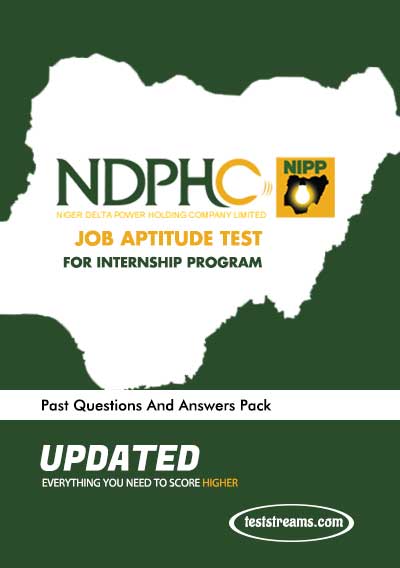
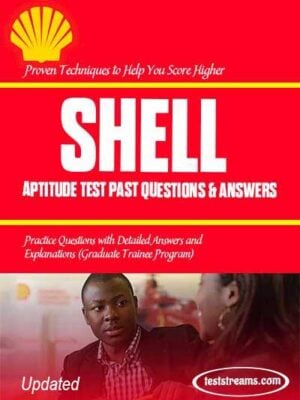
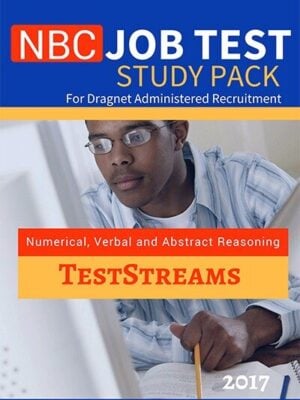
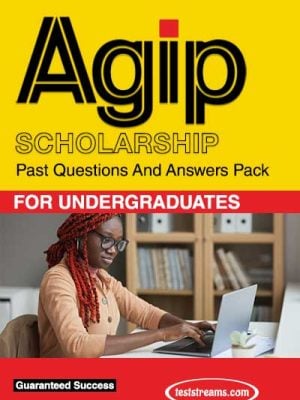
Reviews
There are no reviews yet.