Description
General Electric Aptitude Test Past Questions And Answers
Are you preparing for the Upcoming General Electric (GE) Recruitment Aptitude Test? This comprehensive study pack is a must-have resource for candidates looking to succeed in GE recruitment process. The General Electric Aptitude Test is a crucial step in GE’s hiring process, designed to assess your problem-solving abilities, logical thinking, and knowledge in key areas.
This study pack includes actual past questions from GE’s previous aptitude tests, along with well-explained answers to help you understand the reasoning behind each question. These questions cover a range of topics, including:
- Quantitative Reasoning: Test your ability to solve numerical problems and work with data, percentages, ratios, and algebraic expressions.
- Verbal Reasoning: Assess your understanding of written material, vocabulary, and ability to draw conclusions from text.
- Abstract Reasoning: Measure your logical thinking and ability to identify patterns and solve complex problems.
- General Knowledge & Current Affairs: Stay updated on the latest global events and gain an understanding of various subjects that may appear on the test.
The General Electric recruitment process is highly competitive, and this study pack will help you prepare effectively by giving you access to real test questions. It will also boost your confidence as you practice with questions that mirror the ones you may face during the actual test.
Once you successfully place your order, the study pack will be sent to your email address and will also be available for download from your account’s Downloads section. With this guide in hand, you’ll be better equipped to tackle the GE Aptitude Test and increase your chances of landing your dream job at General Electric.
The GE recruitment is a rigorous, multi-staged recruitment process and usually take place in one day depending on the country. The process includes:
First Stage: Candidates Assessment
You will sit a paper-based aptitude test. The aptitude test questions are mostly Mathematical /Numerical. No Verbal at all. Calculators are not allowed. This study pack will help you pass the assessment stage easy.
Second Stage: Technical interview
Questions cover all major electrical engineering subjects especially power systems protection, machines, power system operation and control, power electronics and drives. It is the basic elimination round which?lasts for about 45 to 50min.
Final Stage: HR interview:
This is very cool round among all the rounds. 95% it’s not elimination round. Here they test your communication skills and your problem handling capability. Lasts about 30-40min or even an hour-plus. You can download our free interview study material on teststreams.com if you aren?t familiar with Interview sessions.
Sample General Electric (GE) Aptitude Test Past Questions and Answers
- The time taken by boat to row upstream 2km and downstream 6km is same. Calculate the speed of boat in
still water.
A. 4kmph
B. 8kmph
C. 2kmph
D. 1kmph
Answer: A - A and B can do a piece of work in 30 days, while B and C can do the same work in 24 days and C and A in 20
days. They all work together for 10 days when B and C leave. How many days more will A take to finish the
work?
A. 18 days
B. 24 days
C. 30 days
D. 36 days
Answer: Option A
- A rectangle of 3780 m and 4800 m. What are the minimum number of square tiles to fill the
rectangle of a given area.
Hint: Take HCF of the two numbers, that is the minimum side of the square
- Stars twinkle because
A. the intensity of light emitted by them changes with time
B. the distance of the stars from the earth changes with time
C. the refractive index of the different layers of the earth’s atmosphere changes continuously,
consequently the position of the image of a start changes with time
D. the light from the star is scattered by the dust particles and air molecules in the earth’s
atmosphere
Answer: Option C
Some Frequently Asked Questions About General Electrical Recruitment Aptitude Test 2025
Q: Can I take the test on my phone?
A: We strongly advise against using your phone for the test. Using your phone can result in your test
being terminated when calls or SMS come in during the test as this can be considered suspicious
activities (see the question on suspicious activities for more details).
Q: Can I take the test more than once?
A: You are only allowed to take the test only once. If you take the test more than once, it is only your
score from the first attempt that will be recorded.
Q: Is the test timed?
A: Yes. All tests have a time duration in which they must be completed. Once the duration is
reached, the test will be terminated, and your score recorded and submitted.
Q: What if I mistakenly end the test before I am done?
A: Once a test is submitted or closed, it will be assumed that the test has been completed and
submitted.
Q: Would I be allowed to retake the test if my test automatically ended because of network or
internet issues?
A: No, you would not be allowed to retake the test. You are advised to make sure you have quality
internet service to avoid this.
Q: Would I be allowed to use the calculator on my system for the test for mathematical questions?
A: Opening another app on your device while taking the test is considered an unusual behaviour so
we advise you have a physical calculator for the test.
Q: My test just ended. I don?t know what happened. What should I do?
A: Your test can be terminated for several reasons ? internet connection, suspicious behaviour, or test
time elapsed.
Please ensure you have good and reliable internet before starting the examination to prevent
termination due to poor internet connection.
If you perform five (5) suspicious activities, your test will be terminated. Every time a suspicious
activity is noticed, you will get a warning. By the fifth (5th) warning, your test will be terminated.
Q: What are suspicious activities?
A: Your test will be terminated if you perform five (5) suspicious activities. The following activities are
considered suspicious activities /unusual behaviour:
Minimizing the browser.
Resizing the browser.
Opening a new tab.
Opening a new program.
Take a screenshot. (Desktop)
Pressing Ctrl + C.
Pressing Ctrl + V.
Pressing Print Screen.
Pressing F12.

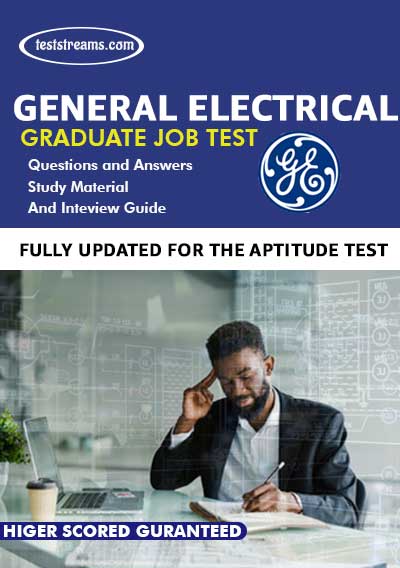
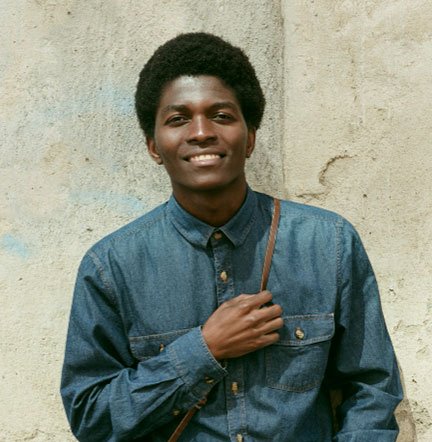




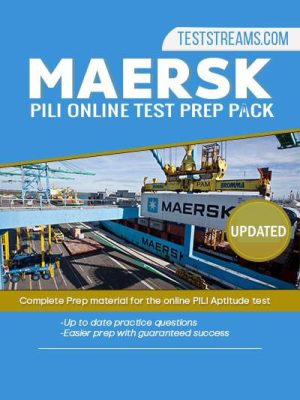
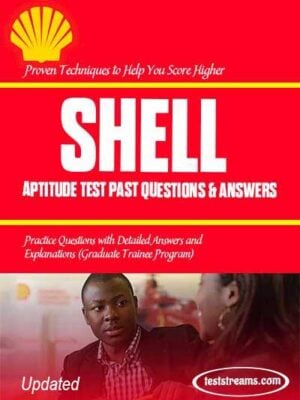
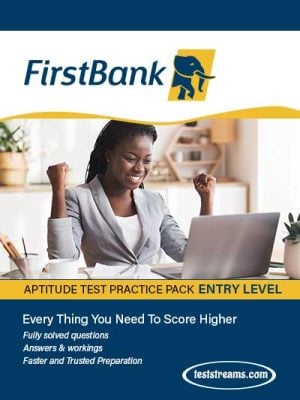

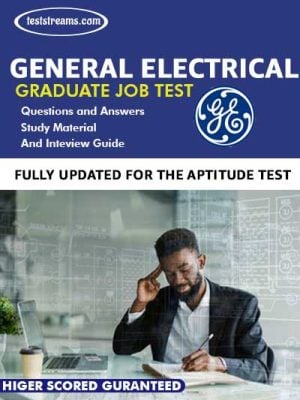
Reviews
There are no reviews yet.