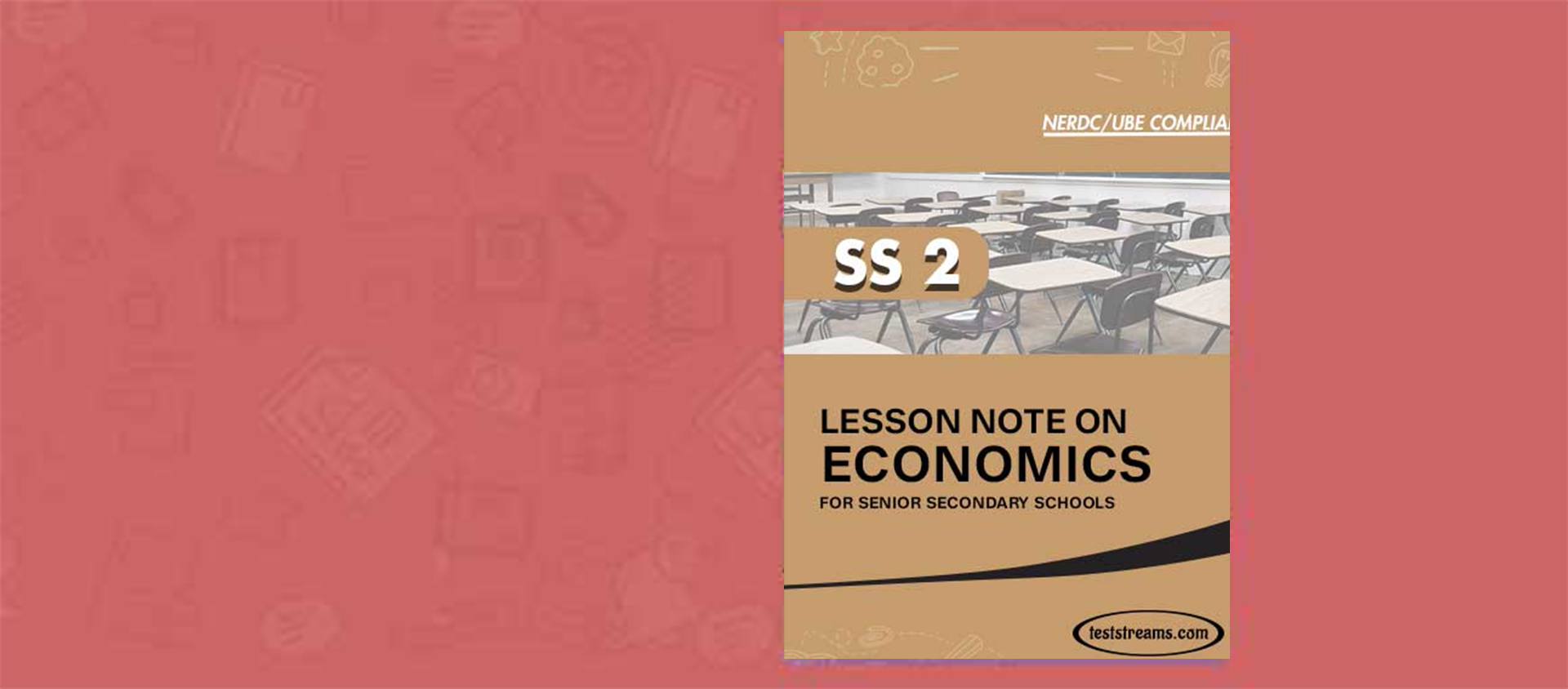This COMPUTER STUDIES Lesson Note was pulled from our book (Lesson Note on COMPUTER STUDIES for SS1 MS-WORD); Compiled to serve as reference material to help teachers draw out their lesson plan easier, saving you valuable time to focus on the core job of teaching.
This COMPUTER STUDIES Lesson Note Covers The Following Topics
- OVERVIEW OF A COMPUTER SYSTEM
- HISTORY OF COMPUTER
- INPUT DEVICES
- BASIC FUNCTIONS AND USES
- BASIC LANGUAGE
- COMPUTER HARDWARE/SOFTWARE
- COMPUTER OUTPUT DEVICES
- OUTPUT DEVICES (PRINTER)
- COMPUTER SYSTEM SOFTWARE
- COMPUTER APPLICATION SOFTWARE
- PROGRAMMING LANGUAGE
- TRANSLATORS
- COMMUNICATION SYSTEM
- PROGRAMMING STEPS
- COMPUTER DATA AND INFORMATION
- HOW THE INTERNET WORKS
- BENEFITS OF THE INTERNET
- ABUSE OF THE INTERNET
- THE TEN COMMANDMENTS OF COMPUTER ETHICS
- COMPUTER VIRUSES
- APPLICATION SOFTWARE
Sample note
Week 1
Topic: Overview of a Computer System
Contents:
What is a computer?
Constituents of a computer
Characteristics of a computer
What is a Computer?
A computer is a mechanical program’s machine that accepts data as input, store and manipulates the data through instructions in order to give output as information.
A Computer is an electronic device known to be a very powerful tool for processing data into meaning information in a faster, neater and cheaper form. The Computer System is one that is able to take a set of inputs, process them and create a set of outputs.
A Computer is a general-purpose device that can be programmed to carry out a set of arithmetic or logical operations automatically. Since a sequence of operations can be readily changed, the computer can solve more than one kind of problem. Conventionally, a computer consists of at least one processing element, typically a central processing unit (CPU), and some form of memory.
An INPUT consists of data or commands that are entered into the computer usually via an input device such as keyboard, mouse, scanner e.t.c. The role of an input is to provide data for further processing.
Processing is the stage where the input data is manipulated to produce meaningful information. Processing can include a number of stages, sorting, searching, calculating, graphing e.t.c The result obtained is called output.
An OUTPUT is a stage where information received via processing is presented to the user in suitable format. Most outputs involve converting digital data to a physical effect which a person can see or hear. You might be able to see your output via a printout or a display and also hear via music, voice training instructions.
Constituents of a Computer
The computer system has two main parts namely
- Computer hardware
- Computer software
Computer hardware: This refers to the physical things of a computer, things that can be seen, touched and handled. Example – the system unit and peripherals.
- The system unit: This is the combination of the major parts of the computer which includes CPU, mother board, RAM, ROM, chipsets, power module, CMOS battery e.t.c
- The peripherals: These are hardware parts used to enhance the capabilities of the computer or improve its performance. E.g keyboard, mouse, joystick, light pen, scanner, monitor, speaker, printer e.t.c
Computer software: Is a set of instructions or programs that direct the operation of the computer and devices attached to it. Computer software is any set of machine-readable instructions that directs a computer’s processor to perform specific operations. Computer software contrasts with computer hardware, which is the physical component of computers.
The computer software can be divided into two – the system software and the application software.
- System software: These are software used in performing basic tasks in order to manage a computer system. E.g. windows 95, 98, 2000, xp, vista, Windows 8, linux , computer antivirus, basic input-output systems, device drivers.
- Application software: These are software used to perform specific task, processing data in the computer. Application software uses the computer system to perform special functions or provide entertainment functions beyond the basic operation of the computer itself. There are many different types of application software, because the range of tasks that can be performed with a modern computer is so largeE.g Ms word – for typing documents, Ms Excel – For accounting, Adobe photoshop – for editing pictures, Corel draw – for graphics designing, Ms powerpoint – For slide presentations.
- Malicious software or malware – They are computer programs developed to harm and disrupt computers. As such, malware is undesirable. Malware is closely associated with computer-related crimes, though some malicious programs may have been designed as practical jokes.
Characteristics of a Computer
- Accuracy and precision
- High speed of operation
- Reliability
- Versatility
- Automation
- Speed
- Storage.
ASSESSMENT.
- Explain the term “Computer Hardware”.
- Explain the term “Computer Software”.
- What are the components of computer hardware?
List three output services.

Get the complete Lesson Note with more content at very affordable price. Lesson Note on COMPUTER SCIENCE for SS1 MS-WORD- PDF
![]()