Description
Global Partnership Aptitude Test Past Questions – 2024 Update
This Global Partnership Past Questions study pack helps you to prepare for Global Partnership graduate trainee assessments. It helps you familiarize with the kind of questions you will face in the test using actual questions from previous exams.
Global Partnership uses aptitude assessments as part of their multi-stage assessment procedures for the selection and development of staff. Research has shown that they are powerful predictors of performance at work. The test is usually conducted by the in-house recruitment department or out-sourced to recruitment companies like solid hire, mettl or workforce group.
General format for Global Partnership Aptitude Test:
The first stage of the test is conducted online, and covers areas like
- Math/problem solving, 20 questions
- English/Verbal reasoning – 20 questions
- Skill Based (General) knowledge. 10 questions
The timing is subject to change every year.
This study pack helps you find out more about your strengths and areas you need to improve on.
Accessing Your Study pack:
The Global Partnership test study pack is in .PDF format and opens with any PDF reader of your choice, on Phones and Computers
Some Frequently Asked Questions About Global Partners Assessment Test 2024
Q: Can I take the test on my phone?
A: We strongly advise against using your phone for the test. Using your phone can result in your test
being terminated when calls or SMS come in during the test as this can be considered suspicious
activities (see the question on suspicious activities for more details).
Q: Can I take the test more than once?
A: You are only allowed to take the test only once. If you take the test more than once, it is only your
score from the first attempt that will be recorded.
Q: Is the test timed?
A: Yes. All tests have a time duration in which they must be completed. Once the duration is
reached, the test will be terminated, and your score recorded and submitted.
Q: What if I mistakenly end the test before I am done?
A: Once a test is submitted or closed, it will be assumed that the test has been completed and
submitted.
Q: Would I be allowed to retake the test if my test automatically ended because of network or
internet issues?
A: No, you would not be allowed to retake the test. You are advised to make sure you have quality
internet service to avoid this.
Q: Would I be allowed to use the calculator on my system for the test for mathematical questions?
A: Opening another app on your device while taking the test is considered an unusual behaviour so
we advise you have a physical calculator for the test.
Q: My test just ended. I don’t know what happened. What should I do?
A: Your test can be terminated for several reasons – internet connection, suspicious behaviour, or test
time elapsed.
Please ensure you have good and reliable internet before starting the examination to prevent
termination due to poor internet connection.
If you perform five (5) suspicious activities, your test will be terminated. Every time a suspicious
activity is noticed, you will get a warning. By the fifth (5th) warning, your test will be terminated.
Q: What are suspicious activities?
A: Your test will be terminated if you perform five (5) suspicious activities. The following activities are
considered suspicious activities /unusual behaviour:
˗ Minimizing the browser.
˗ Resizing the browser.
˗ Opening a new tab.
˗ Opening a new program.
˗ Take a screenshot. (Desktop)
˗ Pressing Ctrl + C.
˗ Pressing Ctrl + V.
˗ Pressing Print Screen.
˗ Pressing F12.

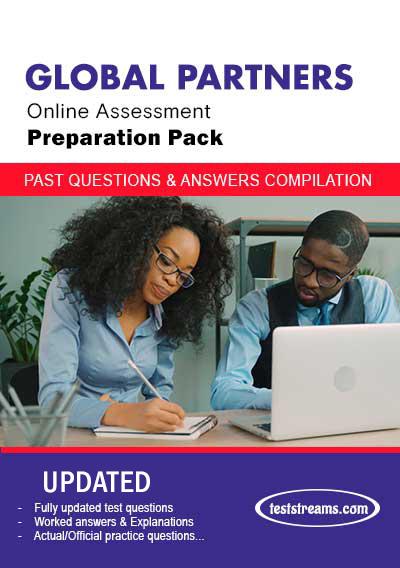


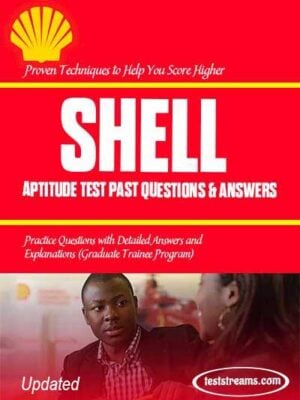

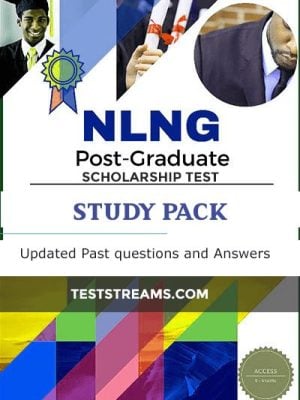
Reviews
There are no reviews yet.