The National Business and Technical Examinations Board (NABTEB) has announced the release of the 2018 May/June examination results. How To Check Your 2018 May/June NABTEB Results
- Visit eworld.nabtebnigeria.org/
- Enter your Candidate Identification Number e.g. 38001178
- Select the Type of Examination
- Enter the 4 digits of your Examination Year e.g. 2018
- Enter the Card Serial Number found on the reverse side of your Scratch card. The Card Serial Number has an alphabet prefix followed by digits e.g. N123456789
- Enter the 12-digit Personal Identification Number (PIN) on your Scratch card eg. 012345678912
- Click Submit and wait for the results window to come up
How To Check Your 2018 May/June NABTEB Results Via Email
- Follow steps 1-5 above. then,
- Click on the ‘Send Results to E-mail’ box
- Enter a valid e-mail address e.g. [email protected]
- Click Submit and wait for the results window to come up
- How to Check NABTEB Result Via SMS
- Send SMS in the format below:
- NABTEB*ExamNo*PIN*ExamType*ExamYear To short-code 32327
For example:To check for May/June results,
NABTEB*01001001*123456789012*MJ*2012
You Must Not:
Do not use a card that has already been used for another candidate
Do not enter an invalid e-mail address for result to be sent as this will penalize you by deducting your card use
Frequently Asked Questions About NABTEB Results
What is a PIN?
The PIN stands for Personal Identification Number. In NABTEB e-World, it is a unique 12-digit number that is required to access the service. The service enables direct access to a candidate’s results via multiple channels. The PIN is found on a valid NABTEB e-World Scratch card and is revealed when cover patch on the reverse side of the card is carefully scratched off.
What is a Scratch Card?
A Scratch card is a plastic card with a scratch patch on the reverse side that conceals a PIN required to access the NABTEB e-World service. The Scratch card applicable for the NABTEB e-World service is marked “NABTEB e-World Access Card” on the face.
Where can I buy a Scratch Card?
A Scratch card may be purchased at any of the NABTEB zonal offices across Nigeria. It may also be bought from any of the branch offices of Fountain Trust Bank Plc across Nigeria. From time to time it may become available at any other outlets so designated by NABTEB. The approved price for the Scratch card is currently ₦250.
How many times can I check my results?
You may check your results up to a maximum 5 (five) times with the use of 1 (one) Scratch card. In order to check further after exhausting the allowed 5 (five) times you will need to purchase another Scratch card which will entitle you to another 5 (five) result checks.
Can I use one Scratch card to check more than one result?
No! You may only use one Scratch card to check one result. To check another result of interest, you will require a new Scratch card. If you misuse a Scratch card by attempting to check another result different from the first one checked, you will be penalised as having used the card, and will be presented with the appropriate error message.
In what other ways can I check my results?
Besides having your results displayed to you on a webpage on the NABTEB e-World website, you may also have your results delivered to an e-mail address of your choice by selecting the appropriate options on the NABTEB e-World homepage. You may also have your results read out to you by calling into any one of our regional Interactive Voice Response (IVR) systems or have it delivered to your GSM mobile phone via SMS.
Can I have my results sent to my e-mail address?
Yes! You may have your results sent to an e-mail address of your choice by
(a) selecting the “Send results to E-mail” option on the NABTEB e-World homepage and then
(b) entering the e-mail address in the field labeled “E-mail”.
After this Click Submit and the results will be sent to the e-mail address indicated within a matter of minutes.

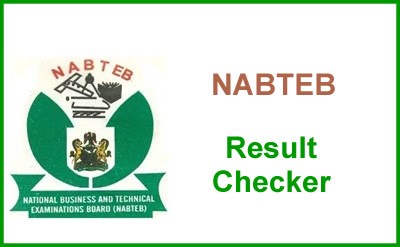
Please 2020/21 Nov/Dem nabteb exams
Pls can you assist me with the resultof nabteb 2020/21