Description

Ghana Immigration Service Aptitude Test Past Questions and Answers –2024 Update
Ghana Immigration Service Aptitude Test Past Questions and Answers –2024 Update. Download PDF of Ghana Immigration Service (GIS) Aptitude test past questions & answers, and likely examination questions and solutions. Applicants who apply for GIS Recruitment after a successful Screening exercise (Body Selected and Document validation) selected applicants will be shortlisted to write an Aptitude Test to qualify for the next stage of the recruitment exercise.
Applicants who apply to become an Immigration Officers will be invited to write Aptitude Test Questions at the designated Examination Centres in all the 16 regions of Ghana.
About Ghana Immigration Service
The Ghana Immigration Service (GIS) is an Agency of The Government of Ghana Under The Ministry of the interior. The Ghana Immigration Service Regulates Examination And Authorization of Application For Visas, Entry And Residence Permits In Ghana. Control of Foreign Nationals in Ghana, Facilitation of Ghanaian Passport Application Processing, Border Control And Management, Refugee Registration, Protection And Management. The Service Advises on And Ensures The Effective Implementation of All Laws And Regulations Pertaining to Immigration And Related Issues.
What you should expect on the Ghana Immigration Aptitude Test
Ghana Immigration Service Aptitude Test difficulty is generally the same for both the online test or the physical Computer based tests. Typically, the test involves:
- Numerical reasoning
- Abstract Reasoning
- Verbal Ability
- Diagrammatic Reasoning
- Spatial Ability
- Mechanical Reasoning
- Fault Diagnosis
- Data Checking Ability
- Work Sample
Sample Ghana Immigration Service Aptitude Test Past Questions and Answers
1. your phone bill is £42. It increases by 10% after 12 months, and a further 20% increase is applied six months later. What’s the price of your phone bill after 18 months?
10 + 100 = 110, expressed as 1.10 as a decimal
20 + 100 = 120, expressed as 1.20 as a decimal
42 x 1.10 = 46.2
46.2 x 1.20 = 55.44
Answer: £55.44
2. convert 3 2/4 into an improper fraction
3 x 4 = 12
12 + 2 = 14
Answer: 14/4, simplified to 7/2
Verbal Ability
Statement: The passage suggests that it is safer to spread your savings across a range of different investments.
- A) True
- B) False
- C) Cannot say
Answer: True
Abstract Reasoning
Correct answer: The image in the second column of the top row.
Diagrammatic Reasoning
1.What is the next logical image in the sequence?
Question 1: Each block in the series contains a row of three arrows and a fourth arrow beneath this. At each step in the series: the fourth arrow shifts to become the first arrow in the row of three arrows, so that the third arrow in the row then becomes the fourth arrow (underneath the row of arrows). So the correct answer is E).
2. What is the next logical image in the sequence?
Question 2: There are three rows of three arrows. At each step in the series, the first arrow from the first row is added to the end of the second row. The first arrow from the second row is added to the end of the third row; and the first arrow from the third row is added to the end of the first row. So the correct answer is A).
Spatial Reasoning
Which of the boxes comes next in the sequence?
Question 1
D. The large square overlays the small square with each alternate turn. The triangle moves from the left of the frame to the right of the frame with each turn.
Which of the boxes comes next in the sequence?
Question 2
A. The dot moves from top left corner, to the middle line, to the bottom right corner, to middle line with each turn. The diamond remains in top right corner and is omitted for the following two frames once it has appeared. The triangle changes direction from down (always in left segment) to up (always on right segment) with each turn.
Some Frequently Asked Questions About Ghana Immigration Service Aptitude Test 2024
Q: Can I take the test on my phone?
A: We strongly advise against using your phone for the test. Using your phone can result in your test
being terminated when calls or SMS come in during the test as this can be considered suspicious
activities (see the question on suspicious activities for more details).
Q: Can I take the test more than once?
A: You are only allowed to take the test only once. If you take the test more than once, it is only your
score from the first attempt that will be recorded.
Q: Is the test timed?
A: Yes. All tests have a time duration in which they must be completed. Once the duration is
reached, the test will be terminated, and your score recorded and submitted.
Q: What if I mistakenly end the test before I am done?
A: Once a test is submitted or closed, it will be assumed that the test has been completed and
submitted.
Q: Would I be allowed to retake the test if my test automatically ended because of network or
internet issues?
A: No, you would not be allowed to retake the test. You are advised to make sure you have quality
internet service to avoid this.
Q: Would I be allowed to use the calculator on my system for the test for mathematical questions?
A: Opening another app on your device while taking the test is considered an unusual behaviour so
we advise you have a physical calculator for the test.
Q: My test just ended. I don’t know what happened. What should I do?
A: Your test can be terminated for several reasons – internet connection, suspicious behaviour, or test
time elapsed.
Please ensure you have good and reliable internet before starting the examination to prevent
termination due to poor internet connection.
If you perform five (5) suspicious activities, your test will be terminated. Every time a suspicious
activity is noticed, you will get a warning. By the fifth (5th) warning, your test will be terminated.
Q: What are suspicious activities?
A: Your test will be terminated if you perform five (5) suspicious activities. The following activities are
considered suspicious activities /unusual behaviour:
˗ Minimizing the browser.
˗ Resizing the browser.
˗ Opening a new tab.
˗ Opening a new program.
˗ Take a screenshot. (Desktop)
˗ Pressing Ctrl + C.
˗ Pressing Ctrl + V.
˗ Pressing Print Screen.
˗ Pressing F12.


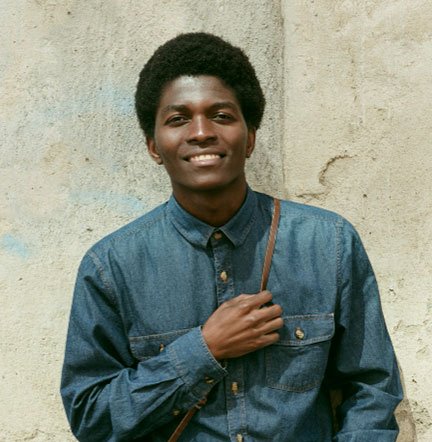










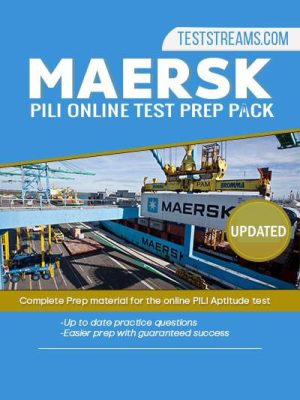
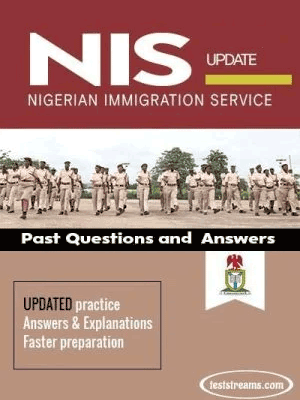

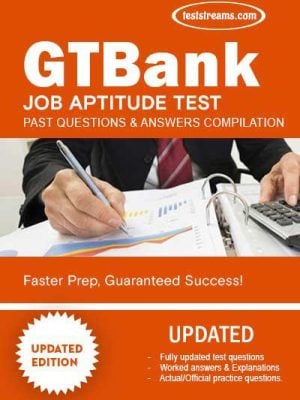
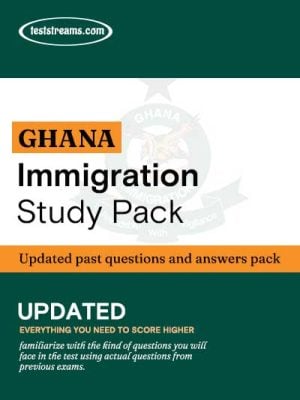
Reviews
There are no reviews yet.